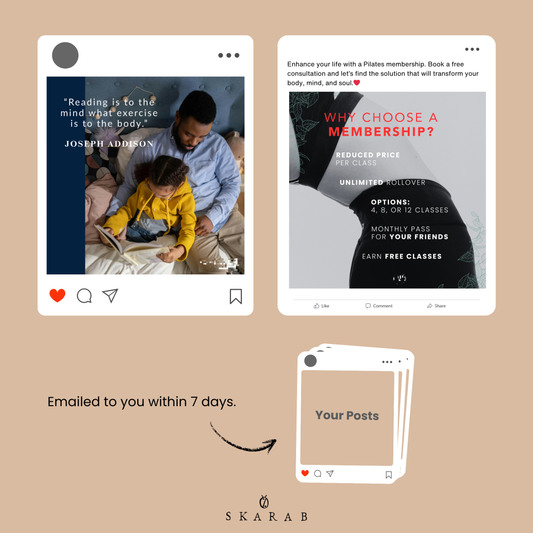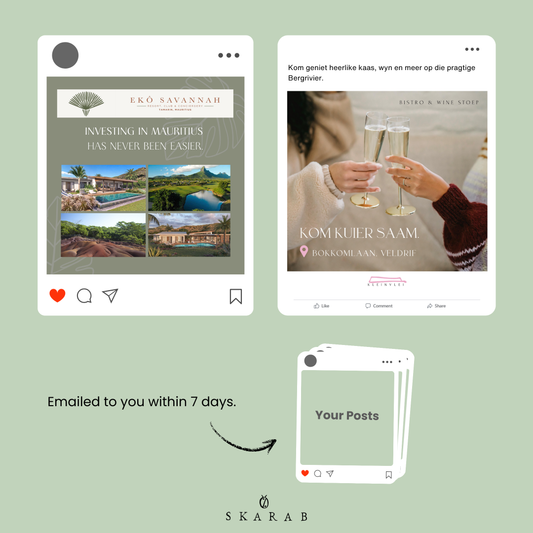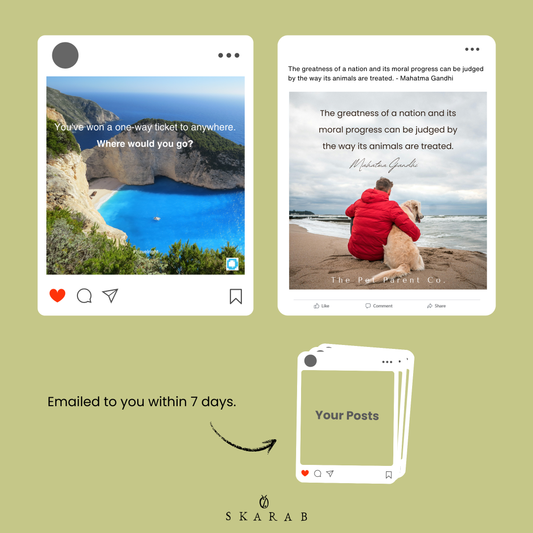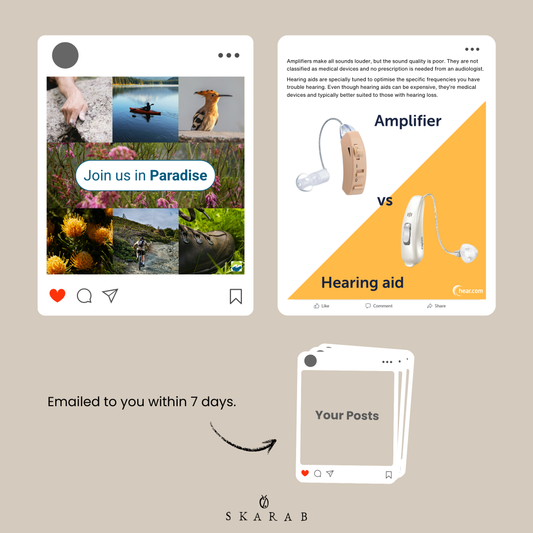-
1 week of posts and community mgmt.
Regular price £431.00Regular price -
2 weeks of posts and community mgmt.
Regular price £862.00Regular price -
1 month of posts and community mgmt.
Regular price £1,724.00Regular price -
3 months of posts and community mgmt.
Regular price £4,654.00Regular price
You may be wondering...
Frequently asked questions
Where can the posts be posted?
On your Facebook and Instagram pages. You receive the post designs in 2 different sizes - one size is for a normal post to your page, and the other size is for your Stories.
When do I post the posts? And how?
We recommend and supply enough for a post and story to your Facebook and Instagram pages every second day, but you can post as often (or not) as you choose.
Once the posts you ordered are complete, we email them to the contact person provided on the order. It may be directly as an attachment, or through WeTransfer if the file size is large.
Post them yourself or let us know if you need assistance. Email info@skarab.co with this special request.
What happens if I don’t like a post?
Our goal is that you love every post, but if you feel a post isn’t suitable for your pages just let us know - we refund you R118 (or £5 if you're in the UK) for every post you feel is unusable. We’ll learn your preferences and do better next time.
How does the Community Management work?
Community management means we respond to, and maintain, the inbox messages and comments that are received via your Facebook and Instagram pages.
We provide up to 30 minutes per day and each session is screen-recorded and shared with you.
We respond to general queries, remove harmful comments, keep the good vibes flowing, and when in doubt escalate the query to the contact person provided on the order, with the email address or phone number of the customer.
The longer we manage your social media, the easier it becomes for us to respond to your customers (and fewer escalations to you) as we learn more about the nuances of your business.
When does the Community Management start?
If we already have access to your Meta Business Suite, we start on your chosen date and continue daily until the order is complete.
If you’re new, you’ll need to invite us to your Meta Business Suite before your chosen date. It’s easy, see how here: https://skarab.co/pages/how-to-invite-skarab-to-your-facebook-instagram-pages
How does Skarab know what to say to my customers?
We answer basic customer queries from the information found on your website and forward any complex queries to you.
When forwarding the complex queries, we first request an email address or phone number from the customer, then forward both query and customer details to the contact person provided on your order.
The longer we manage your social media, the easier it becomes for us to respond to your customers (and fewer escalations to you) as we learn more about the nuances of your business.
How do I give Skarab basic access to my Meta Business Suite?
To provide you with community management from your chosen date, we require basic access to your Meta Business Suite.
After you’ve placed your order, login to your Meta Business Suite, then follow these instructions to send us an invite: https://skarab.co/pages/how-to-invite-skarab-to-your-facebook-instagram-pages
What is Meta Business Suite?
Meta Business Suite is a platform companies use to manage their Facebook and Instagram activity. If you have Facebook and Instagram pages, Meta Business Suite allows an easier way to manage everything in one place.
It can be easily set up - see here: https://www.facebook.com/business/m/meta-business-suite